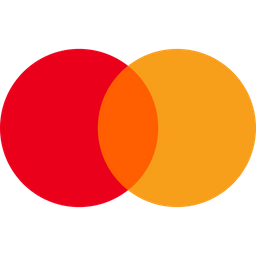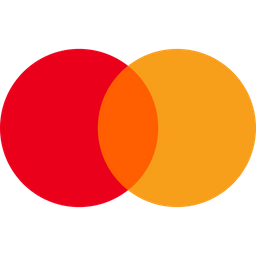Kind Reminder: To discover more on the 70mai App, please kindly download the official 70mai App before you set up the connection with the dash cam. You can download it on App Store/Google Play by simply scanning QR codes from the user manual or searching ‘70mai‘ manually. Once the 70mai App is installed, launch the App and complete the signup/login process.
To set up the connection between your dash cam M300 and the App, please kindly follow these steps:
Step 1: Add Your Device
Before initialization, please make sure your 70mai Dash Cam M300 is fully charged or connected to a power source via USB, and location permission is granted to your 70mai app. To start initialization, click the 'Add Device' button within the 70mai App and choose your 70mai device as ‘70mai Dash Cam M300‘. Note that choosing the incorrect device will cause connection failure.
Step 2: Authorize Connection
Make sure you've turned on the Wi-Fi hotspot on your 70mai Dash Cam M300. When Wi-Fi turns on, the indicator light will be in a breathing state. If the indicator stays constantly on, please press the power button to enable Wi-Fi. You will then find 70mai device '70mai_M300_xxxx' available in your nearby Wi-Fi network list. Simply connect with default password 12345678. If you don't see the 70mai dash Cam M300 discoverable, please make sure your mobile device Wi-Fi is toggled on. Click the power key side button again on the 70mai Dash Cam M300 until you hear "Turning on Wi-Fi hotspot. Wi-Fi hotspot is on", and you should be seeing your 70mai dash cam showing up in the list. Once your smart device is successfully connected to the 70mai Wi-Fi hotspot, please navigate back to the 70mai App to further authorize the connection.
Step 3: Connected Successfully
By following the on-screen instructions and pressing the power key side button to accept the request, you would see the notification 'Please format the SD card before you use it' on screen. Simply tap the ''format' to format the SD card until a final confirmation page showing 'Formatting successfully'.
Step 4: Ready and Go
Congrats that you have completed the connection settings, you are all set to discover on the 70mai App NOW! You can use the official 70mai App to start watching the live streaming view (Viewable in connected only), replaying or downloading your recorded footage on your handheld big screen.