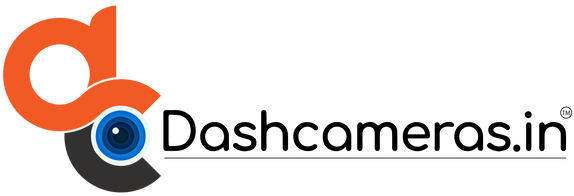A dash cam is basically a video camera that can be installed in your car (usually to the windshield) and constantly records video (and sometimes audio) as you drive. It’s also called a dash camera, in-car camera system, car black box or car Digital Video Recorder (DVR).
What is a dash cam?
Why use a dash cam?
Dash cameras are rising in popularity and can be used by any driver who wishes to protect themselves while the road. Dash cameras provide the driver with safety and accountability by serving as an unbiased eyewitness in case of accidents or incidents. The recorded footage gives unquestionable evidence of what occurred before, during, and after an incident, should one occur. This footage will help save massive headaches and troubles when proving innocence in a car accident, or protecting yourself against false claims and insurance fraud. Dash cams can also record randomly occurring and interesting events that happen in everyday life. Dash cameras are also a popular choice for parents of new drivers, to help monitor the driving habits of their teenage drivers.
To learn more about why everyone should have a dash cam and view video evidence of how dash cams have helped drivers just like you
Are there various types of dash cams?
Two important features of dash cams to distinguish between are single-lens dash cams (also known as 1-channel dash cams) and dual-lens dash cams (also known as 2-channel dash cams).
Single-lens dash cams (1-channel dash cams) record from one camera lens and are usually mounted in the front windshield to record what’s happening in front of the vehicle.
Dual-lens dash cams (2-channel dash cams) come with two cameras – a forward-facing camera that is used to record what’s happening in front of the car and second camera that is usually used to record the rear external of the vehicle. The second camera can also sometimes be rotated to record the inside cockpit of the vehicle. Dual-lens dash cams with this internal recording feature are particularly useful for drivers more interested in what happens within the car such as taxi/UBER drivers. There are also dash cam models that are optimal for commercial purposes that are mounted externally on the rear of large trucks.
Which dash camera should you choose?
The best dash camera for you is the one that best suits your needs and budget. The first step to finding the right dash cam for your needs is to decide between a1-channel or2-channeldash cam. Each type has dash cameras that range fromentry level options, to more powerful cameras that offerWiFi andGPS capabilities. Some dash cameras also providescreen capabilityto easily view footage. If you are unsure which dash cam is best suited for you, browse the resources and dash cams hereto get a better feel for the different types and features offered.
Where does a dash cam get its power?
A dash cam comes with a power cord that can be plugged into the 12 volt cigarette lighter outlet in the car. Most dash cameras also come with a built-in battery. It’s not designed to power the camera for a long period of time, but in case power from the vehicle is cut off during an accident, the internal battery will help the camera continue to record. If powered by the cigarette lighter outlet, dash cams stop recording when the vehicle is turned off. However, some models can be configured to keep recording even while the car is turned off (known as parking mode).
How do dash cams work?
Dash cameras automatically begin recording when they’re powered on and store recorded video in a removable memory card in the camera. When the memory card is full, the dash cam simply starts recording again from the beginning of the memory card (known as loop recording). This allows the dash cam to run without any maintenance from the user.
To view the video footage, the memory card is removed, and loaded onto your computer. With more advanced dash cams with WiFi, the video can be streamed directly on your iPhone or Android.
Data Deletion Instructions
Dashcameras.in does not save your Facebook personal data on its server. However you can delete your facecbook data according to facebook policy.
If you want to delete your data from Dashcameras.in, you can remove your information by following these steps:
1. Go to your Facebook Account’s Setting & Privacy. Click “Settings”
2. Look for “Apps and Websites” and you will see all of the apps and websites you linked with your Facebook.
3. Search and Click “Dashcameras” in the search bar.
4. Scroll and click “Remove”.
5. Congratulations, you have successfully removed your app activities and data from the Dashcameras App