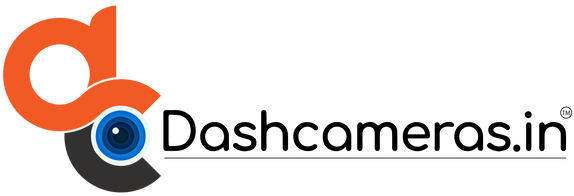Essential Tips for Setting Up Car Dash Cam Parking Mode
A car dash cam with parking mode is an ideal addition to your vehicle if you want to keep an extra eye on your car when you're away. Learn how to set up a car dash cam with parking mode, plus some helpful tips for getting the most out of this feature.
Connect the Dash Cam Power Cable to the Vehicle Fuse Box.
To use parking mode with your dash cam, you need to connect the power cable to either an add-a-circuit (for vehicles with a more modern fuse box) or directly to the fuse box of your vehicle. To do this correctly, refer to the user manual of your dash cam and look up the specific directions for connecting it to the vehicle's fuse box. Ensure that you’ve connected the proper wire and double-check that everything is secure before closing up your car’s fuse box. Additionally, some dash cams require a hardwire kit - consult your device’s manual for further instructions.
Use caution when connecting the power cable to your car’s fuse box and make sure to keep any spare fuses or wiring materials away from flammable objects. To ensure that you don't overtax your car’s battery, make sure to use a low-amperage fuse for the connection. Once everything is correctly connected, your dash cam will now be able to record in parking mode so that you can keep an eye on your vehicle even when no one is inside.
Activate Parking Mode.
After setting up your dash cam, it's time to activate parking mode. To do this, switch the parking mode option in the settings menu of your device. This will ensure that it stays activated when there is a power outage or if you've cut off the power to your vehicle’s dash camera for some reason. Take note of where this feature is located on your device and how other settings affect it as well - such as triggering G-sensor alerts when certain motions are detected.
Find the Optimal Placement for Your Dash Cam.
After setting up your car dash cam, the next step is to decide where to place it in your car. Try and position it so that it catches a good view of the area you’d like to monitor when parking. Make sure it is not concealed or blocked by any items within the automobile or outside. You don't want your camera to be exposed to sunlight directly and make sure that potential thieves are not able to spot it easily. Be sure the lens is clean for clear recordings when driving or parking.
For More Details Visit Here - All Products